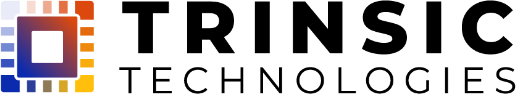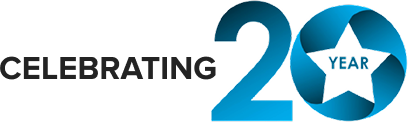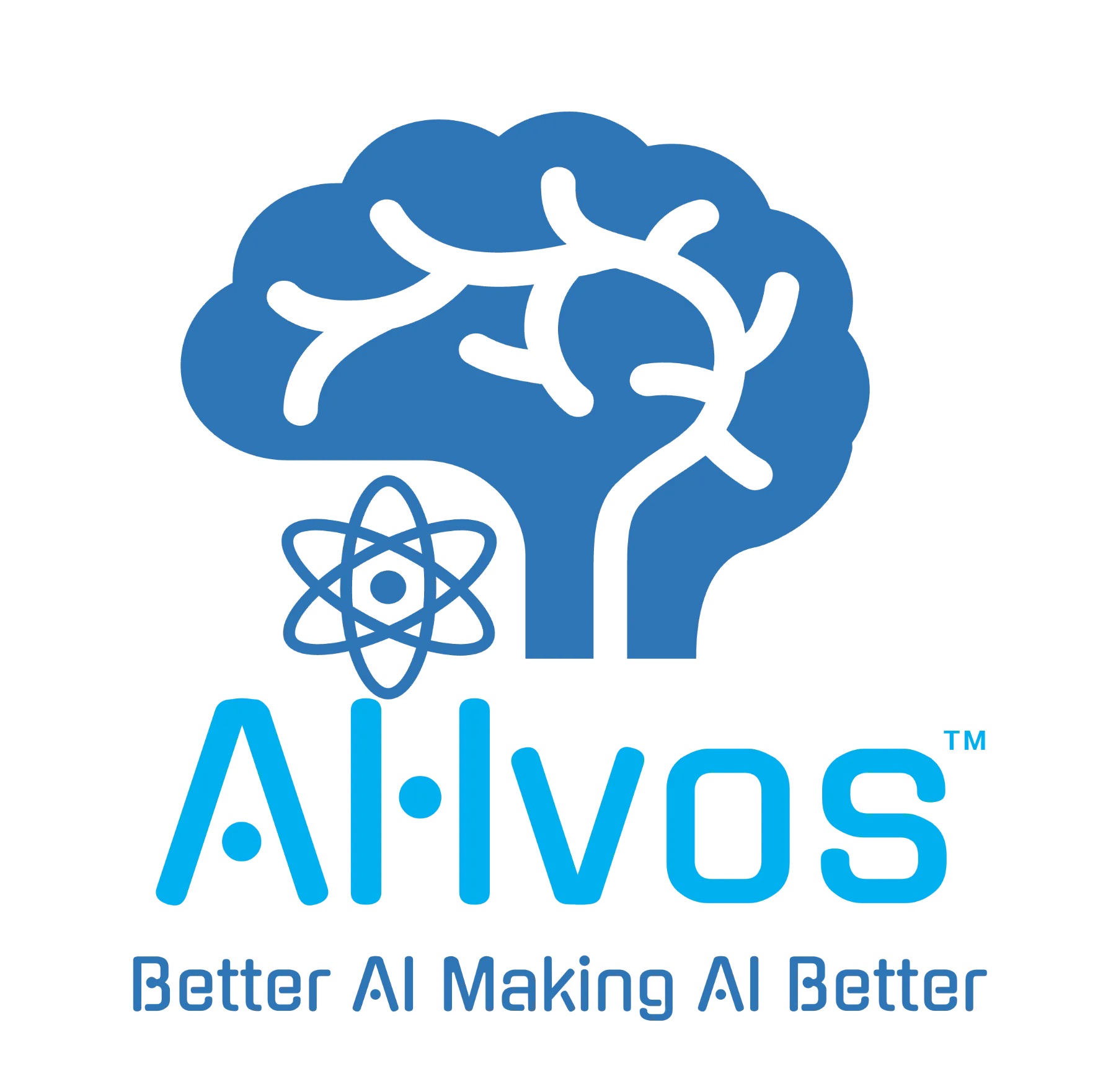When it comes to technology, are you planning for the future or just trying to fix the issues you face today? If you chose the latter, you’re setting yourself up to fall behind the competition. Creating a technology roadmap helps you make smart technology investments, upgrade equipment at the right time and increase productivity while reducing long-term costs.
If that seems like a lot for your internal IT team to manage, consider a virtual Chief Information Officer (vCIO). For a fraction of the cost of hiring an in-house CIO, you can access an expert who learns the ins and outs of your business and recommends the best solutions to help you grow. Here are four ways a vCIO can help you prepare your technology for the future:
1. Strengthening Your Cyber Defenses
It’s not just large companies that are suffering devastating cyberattacks – according to the security software company Symantec, 36 percent of all recently targeted attacks have been made against businesses with fewer than 250 employees. A vCIO implements strong security practices and policies, performs continuous diagnostic monitoring and stays up-to-date with emerging cyber threats to keep your business protected from every angle.
2. Helping You Recover from a Disaster
Did you know that 93 percent of companies without a disaster recovery plan are out of business within a year of suffering a major data disaster? When your IT services are shut down or compromised, you need to know where your mission-critical data is stored and how to retrieve it quickly. Your vCIO can design a recovery strategy that helps you maintain business continuity after a natural catastrophe, cyberattack, employee error or other disaster.
3. Mobilizing Your Workforce
The Bring Your Own Device (BYOD) trend is stronger than ever – according to Cisco, companies that implement BYOD processes save $350 per year, per user. However, more devices mean more endpoints that are vulnerable to cyberattacks. Virtual CIOs protect your data and employees by choosing secure applications and implementing airtight communication issues and policies, allowing employees to access corporate resources safely from any location.
4. Overseeing Crucial Initiatives
Managing a large-scale project – like an operating system migration or major workstation upgrade – can eat into any business’s bandwidth. Instead of wasting time and resources on a directionless initiative, enlist a vCIO in a supervisory role for the duration of the project to manage details and make recommendations based on extensive experience. Virtual CIOs can also suggest initiatives that will have the biggest impact on productivity and revenue.
Do you need help preparing your technology for the future? Our vCIO team is ready to tackle your challenges. Contact us today to find out what a vCIO can do your business.